View invoice
- Go to https://webplusfuelcards.silvey.co.uk/WebPlus
- If you have not registered for the portal, please follow the guide to register which you can find above.
- If you can’t remember your password press Forgot Password and you will be sent a temporary password to your registered email address.
- Enter your Email Address and Password and press Sign In.
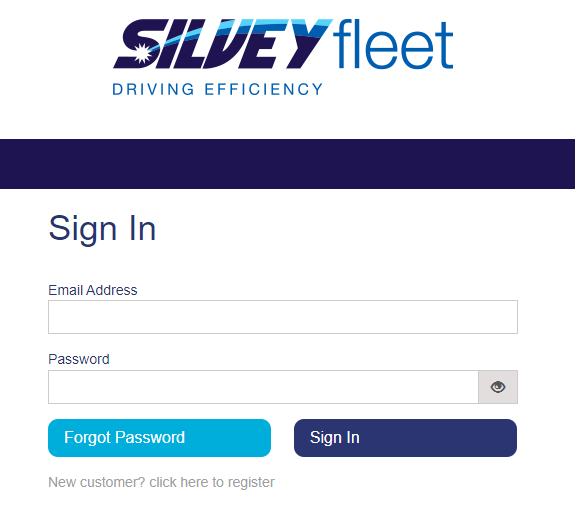
- You will be taken to your account dashboard.

- Press My Account in the top left hand corner and then press Invoices.

- The invoices will automatically be set to Last 7 Days. If you would like to see a different time range, press the relevant green button on the top of the page.
- If you would like to find a particular invoice, enter the dates needed into the Date From and Date To boxes.
- Press Go.
- Your invoice will show below, press the page icon to view the invoice.
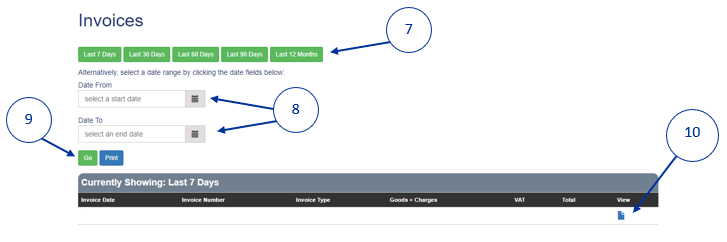
- Your invoice will show in a new tab and you will have the option to save it.
 France - French
France - French Ireland - English
Ireland - English United Kingdom - English
United Kingdom - English



