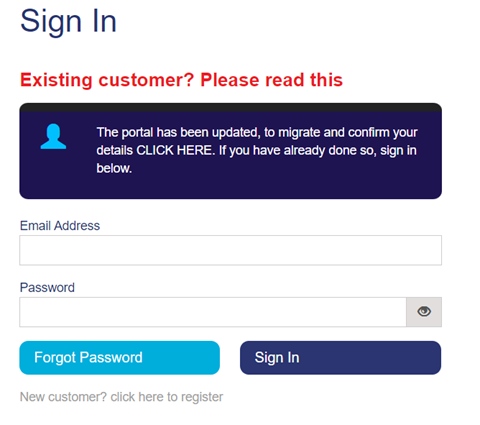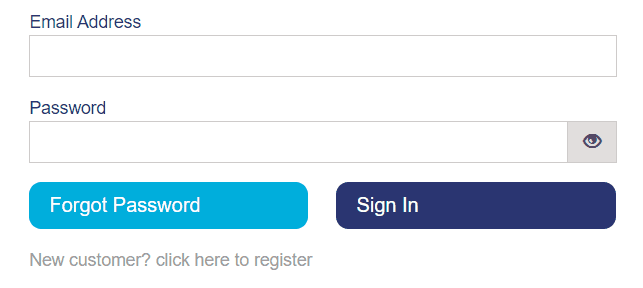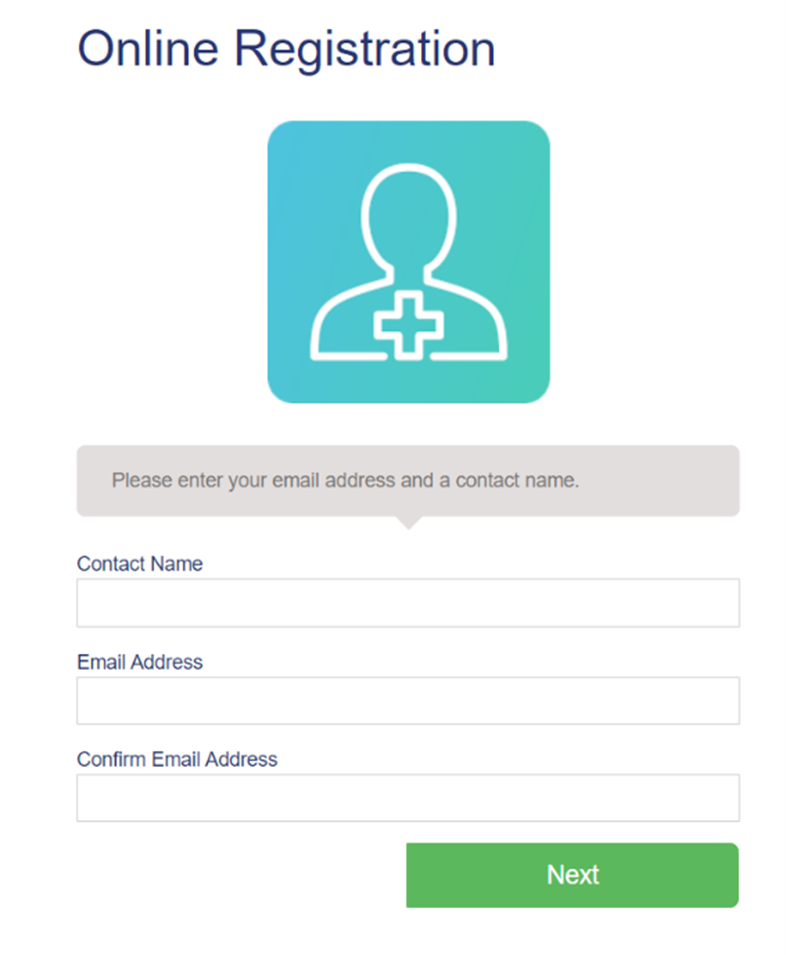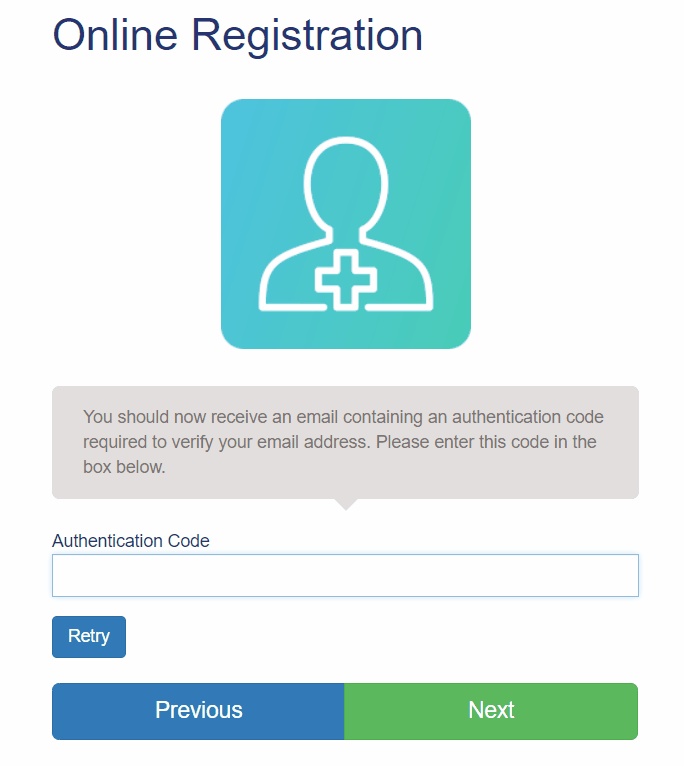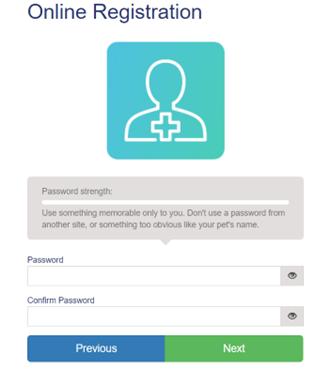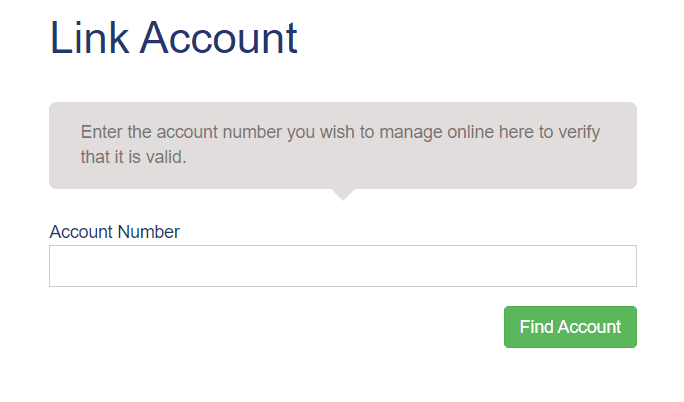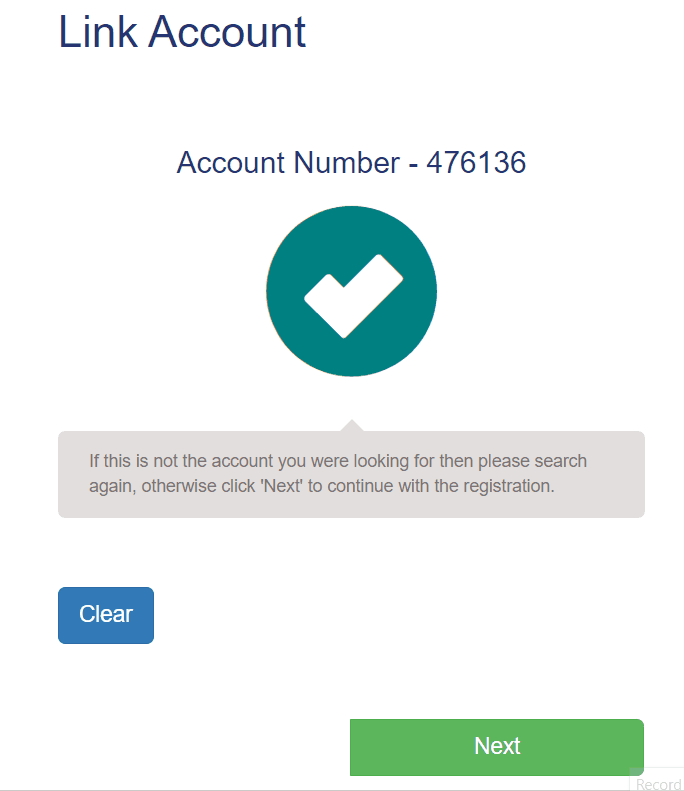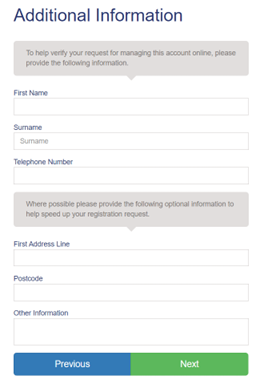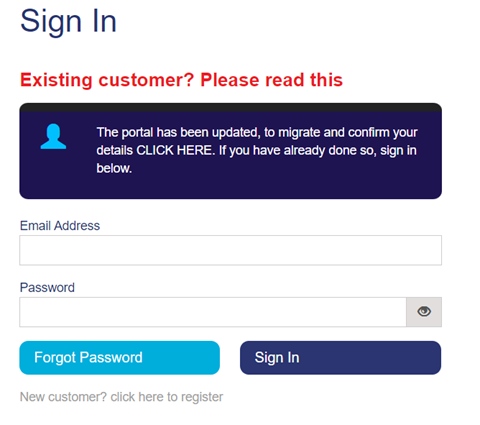Register Account
- Go to https://webplusfuelcards.silvey.co.uk/WebPlus/Pages/AccountMaint/Login.aspx
- Press Click here to register.
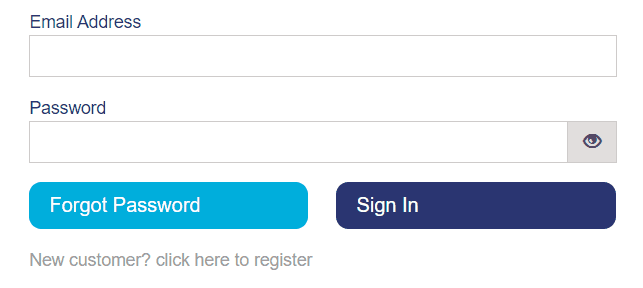
- Fill in Contact Name, Email Address and Confirm Email Address fields.
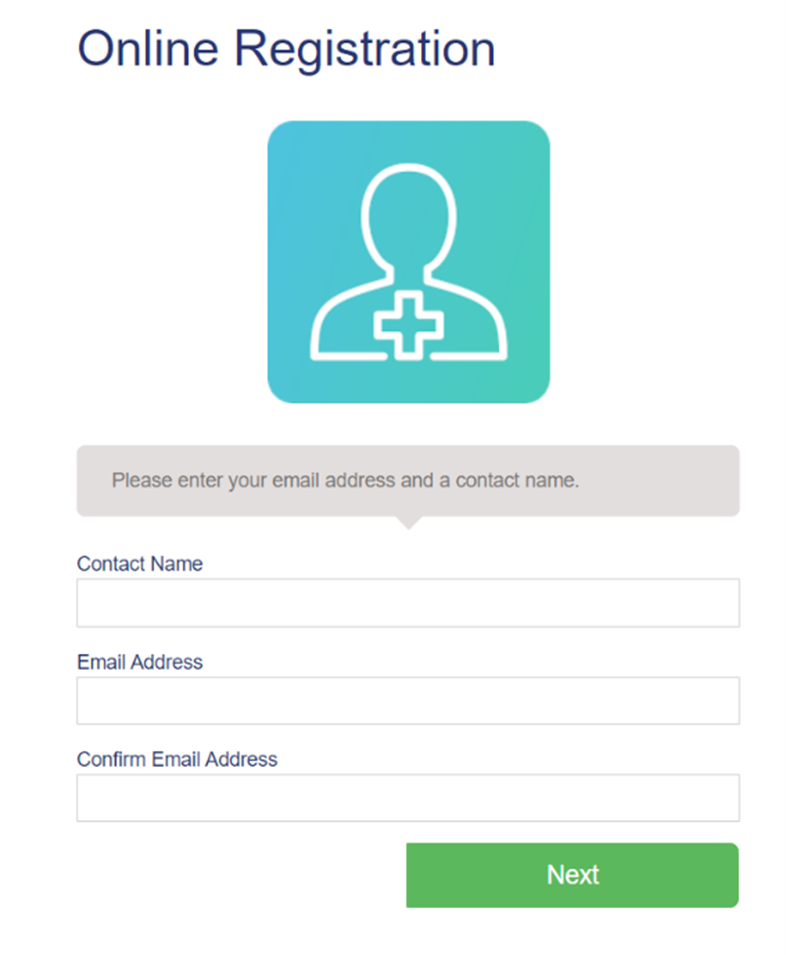
- Go to your email and retrieve your verification code.

- Enter the Authentication Code and press Next.
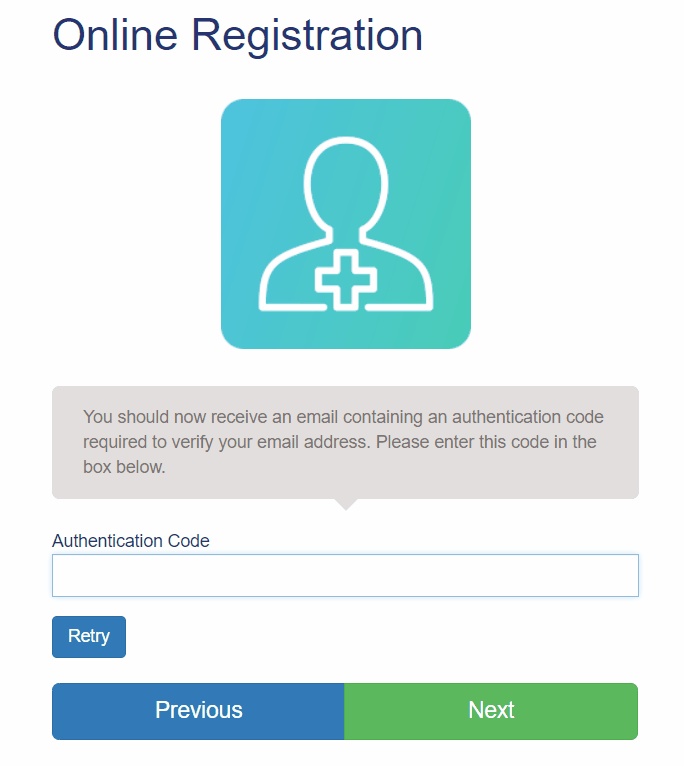
- Create a strong password and press Next.
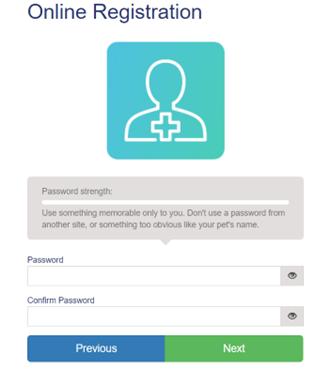
- Enter your account number and press Find Account.
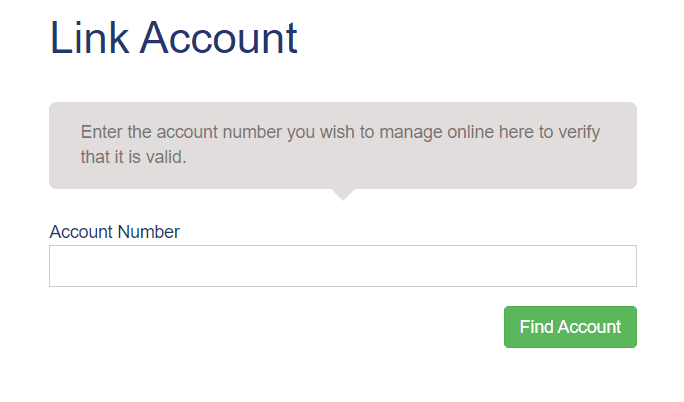
- Check account is correct and press Next.
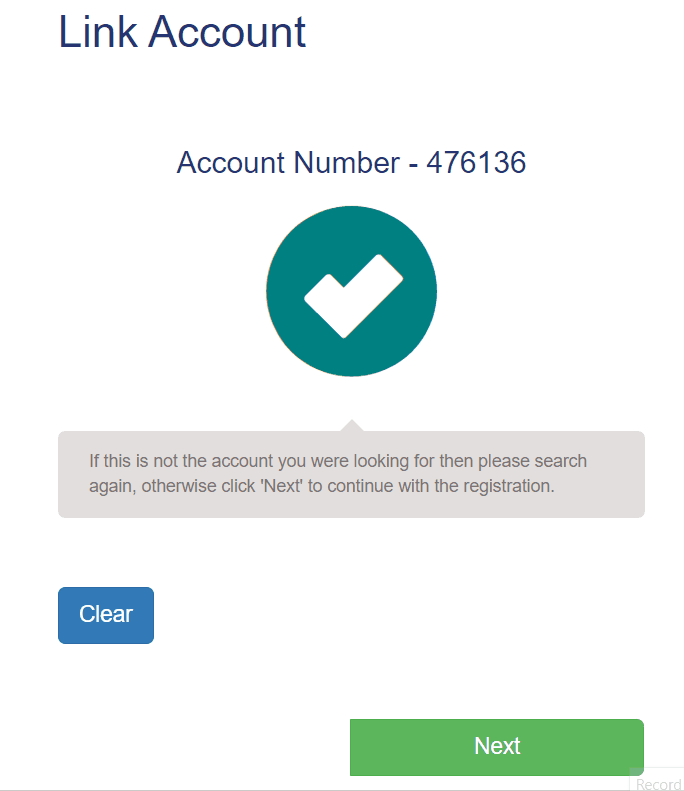
- Enter First Name, Last Name, Telephone Number, First Address Line, Postcode and press Next.
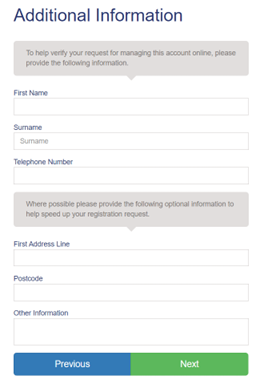
- Go back to home screen to log in.